
Thunder Laser successfull…
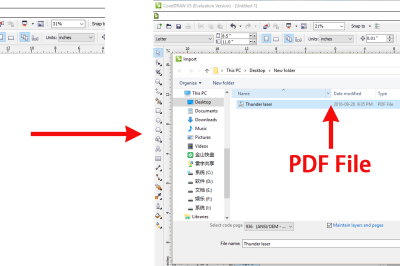
Release Time:2016/11/10Browsing Times:1934
1. RDWorks cannot read PDF and open it directly. 2. Use CorelDraw to open/import PDF file. Then save the graphic as DXF file. Like below: 3. Then RDWorks can read the DXF file, Just imp...
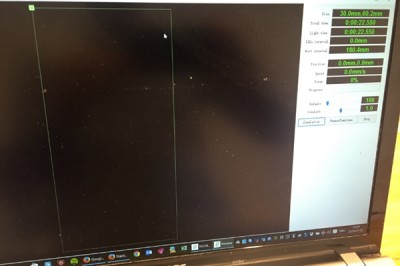
Release Time:2016/07/06Browsing Times:2086
I'd like to cut a Rectangle at 30x30mm, however, it become 30x60.2 in simulation and in laser, Please make sure "Enable rotate engrave" is not ticked. Popular Pages Clic...
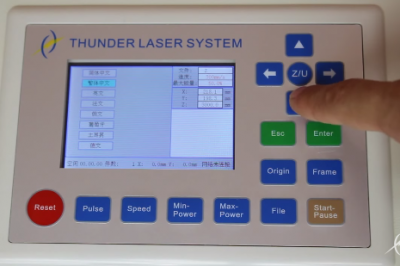
Release Time:2016/05/19Browsing Times:1972
If your laser cutter’s LCD panel is in Chinese,it might cost you lots of time to set to English.Now Thunder laser will show you how to change Chinese to English just in a few seconds. Step 1. clic...
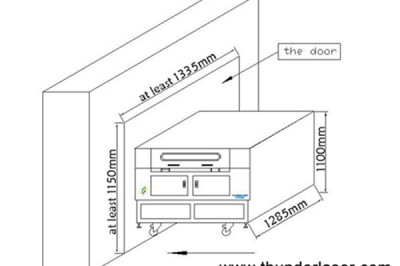
Release Time:2016/05/19Browsing Times:2424
As long as your door is wider than 740mm, you can divide your thunder laser cutter into two parts and pass your door without problem. Please remove the screws at the four corners of your las...

Release Time:2016/05/19Browsing Times:2419
If the software shows the below information: Please try the following solutions: A.Please check if the USB cable is loose or not. B.Please check if the USB is connected to the P...
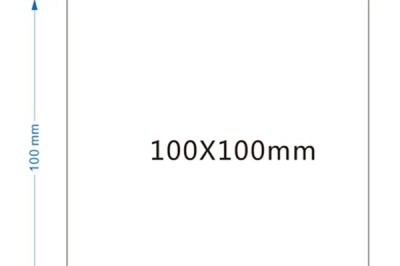
Release Time:2016/05/19Browsing Times:2822
If this problem occurs, generally the pulse setting of the X/Y axis motors is wrong. Please follow the below steps to solve the problem Please draw a 100x100mm square using the cut mode and sen...

Release Time:2016/05/19Browsing Times:2491
The problem is generally caused by two reason: 1. Belts of X axis and Y axis is loose: ① please check if X axis is loose ② please check if belt of Y axis is loose like below: ...
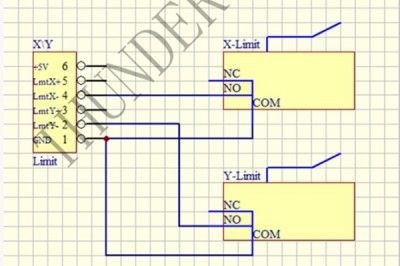
Release Time:2016/05/19Browsing Times:2369
There are three possibilities A. Wrong pulse setting If your laser cutter has a wrong pulse setting, the laser head might keep moving even it reaches the edge and hits the boundary. If that is...