
Thunder Laser successfull…

Rotary Capabilities
A Rotary allowing you to rotate cylindrical or oddly-shaped items for more applications.
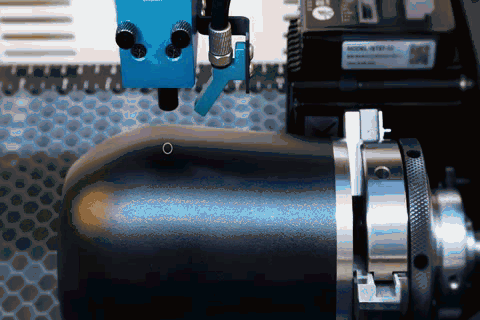
Auto Focus
One click and autofocus is done. The red light indicator allows for moreprecise focusing on curved surfaces.

5MP Camera Positioning
An overhead Fish-Eye Camera with positioning accuracy less than 1mm distortion.Drag and drop your design on screen then start laserprocessing.

RF Laser & Beam Expanders
Metal tube design provides a higher beam quality and longer life.A Beam expander is helpful for a finer laser output quality.
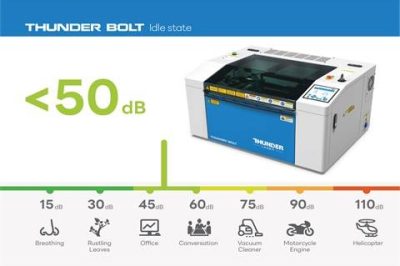
Low Noise & Lower Vibration
Low Noise & Lower Vibration The noise is less than 50 decibels in idle state.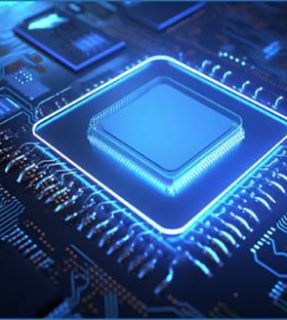
Integrated Design & 1GB Memory
Support 100 designs to be saved in the laser and improve job management.Save your time.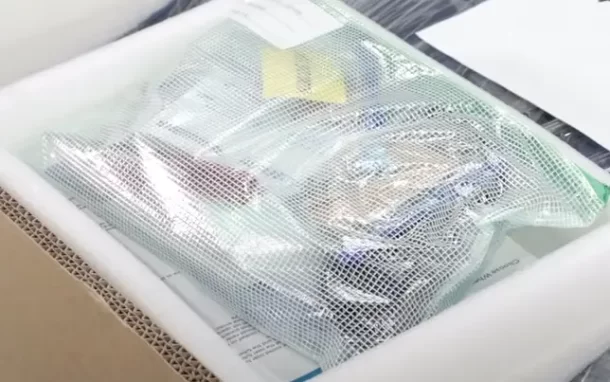
Tool Bag
for Bolt | Bolt Plus

ITool Kit
for Bolt Pro 22| Bolt Pro 32
| Specs | Thunder Bolt | Thunder Bolt Plus | Thunder Bolt Pro 22 | Thunder Bolt Pro 32 | |||||
|---|---|---|---|---|---|---|---|---|---|
| Engraving Speed | 1000 mm/s | 1500 mm/s | 2000 mm/s | ||||||
| Max Material Height | 4.3″ (up to 12″ if honeycomb is removed) | 7.3″ | |||||||
| Working Area | 20″ x 12″ | 22″ x 15″ | 32″ x 20″ | ||||||
| Machine Dimensions | 37″ x 28.5″ x 19.6″ 77kg / 170lbs | 40″ x 34″ x 43″ 125kgs (275lbs) | 51″ x 39″ x 43″ 300kgs (661lbs) | ||||||
| Cutting Abilities | 1/4″ MDF and 3/8″ Acrylic | 3/8″ MDF and 1/2″ Acrylic | 1/2″ MDF and 3/4″ Acrylic | ||||||
| Laser Source | 30 W RF(comparable to a 60W glass tube) | 30 W Coherent RF (comparable to a 70W glass tube) | 55 W Coherent RF (comparable to a 100W glass tube) | ||||||
| Standard Lens | 1.5″ | 2.5″ | |||||||
| Air Assist | Single | Dual | |||||||
| Acceleration Speed | 3G | 5G | |||||||
| Cooling | Air Cooled | ||||||||
| Max Resolution | 2,000 DPI with 1.5″ Lens | ||||||||
| Computer Connection | Ethernet or USB Connection | ||||||||
| Rotary Compatible | Yes (Thunder Chuck or PiBurn) | ||||||||
| Cutting | Wood, MDF, Acrylic, Leather, Fabric, Rubber and more! | ||||||||
| Engraving | Wood, MDF, Acrylic, Leather, Glass, Coated Tumblers, Rubber, Plastics, Anodized Aluminum and more! | ||||||||
| Auto Focus | Yes | ||||||||
| Built-In Camera | Yes | ||||||||
| Support | Free Canada based lifetime support | ||||||||
| Software | RDWorks included (LightBurn available for purchase) | ||||||||
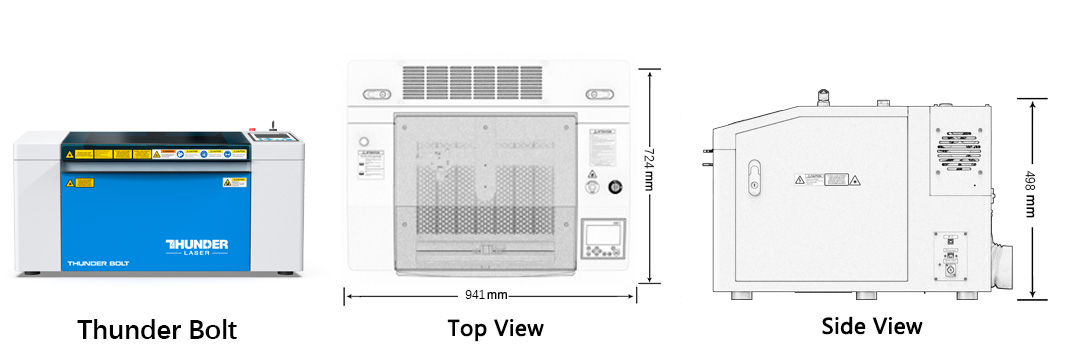
| Materials | Engrave | Cut | |||||||
|---|---|---|---|---|---|---|---|---|---|
| Wood | √ | √ | |||||||
| Delrin | √ | √ | |||||||
| Cloth | √ | √ | |||||||
| Leather | √ | √ | |||||||
| Mat Board | √ | √ | |||||||
| Melamine | √ | √ | |||||||
| Paper | √ | √ | |||||||
| Mylar | √ | √ | |||||||
| Pressboard | √ | √ | |||||||
| Rubber | √ | √ | |||||||
| Wood Veneer | √ | √ | |||||||
| Fiberglass | √ | √ | |||||||
| Plastic | √ | √ | |||||||
| Cork | √ | √ | |||||||
| Corian | √ | √ | |||||||
| Twill | √ | √ | |||||||
| Anodized Aluminum | √ | x | |||||||
| Painted Metals | √ | x | |||||||
| Tile | √ | x | |||||||
| Glass | √ | x | |||||||
| Coated Metals | √ | x | |||||||
| Ceramics | √ | x | |||||||
| Marble | √ | x | |||||||
| Stainless Steel | * | x | |||||||
| Brass | * | x | |||||||
| Titanium | * | x | |||||||
| Bare Metal | * | x | |||||||