
Thunder Laser successfull…
Release Time:2016/05/19 troubleshooting Browsing Times:2796
If this problem occurs, generally the pulse setting of the X/Y axis motors is wrong.
Please follow the below steps to solve the problem
Please draw a 100x100mm square using the cut mode and send to your laser cutter and cut the square.
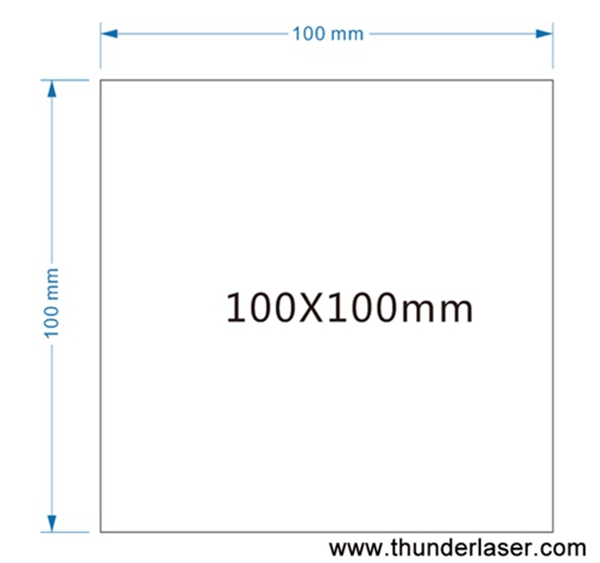
Let’s say the actual size of the square measured is 98x95mm
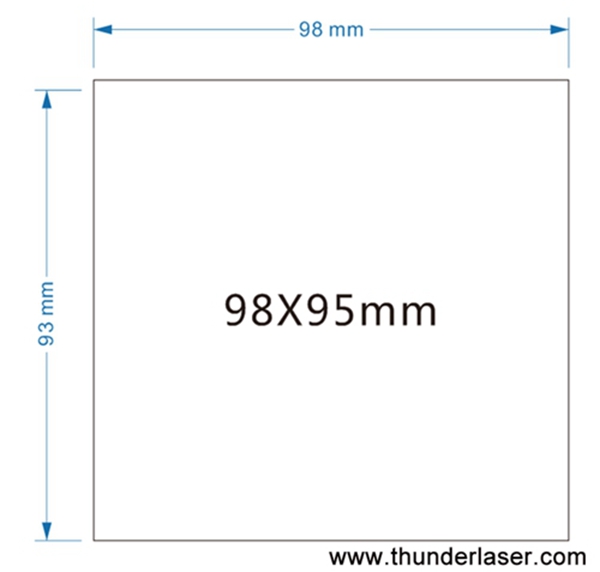
How to fix this problem?
Please follow the pictures below to find the “Vender settings “and then input the password. Now select the X/Y axis and revise the step length, input the numbers as the below, and the software will count the correct number automatically, please click “save parameter “and then exit.
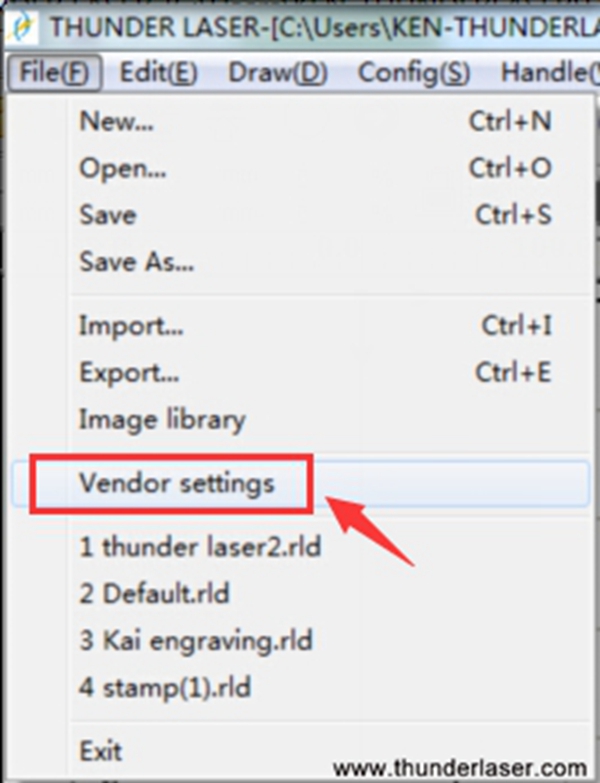
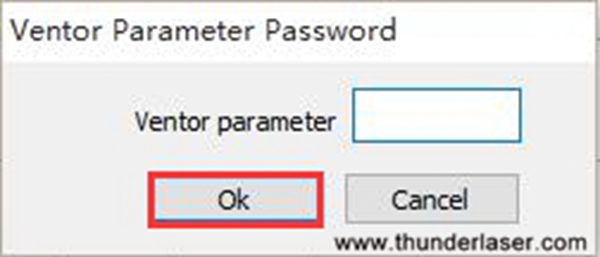
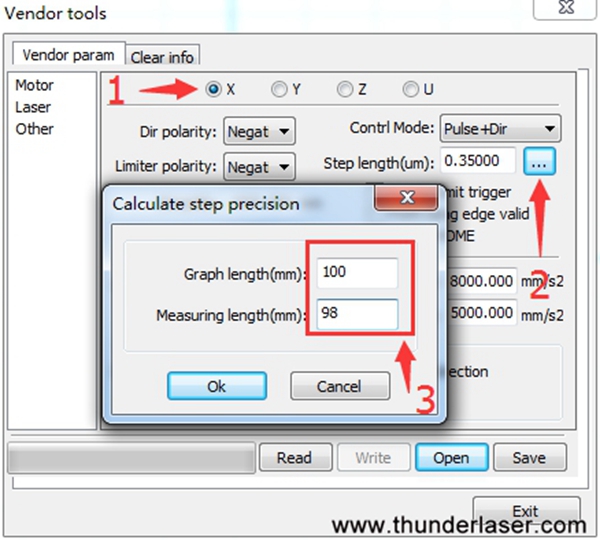
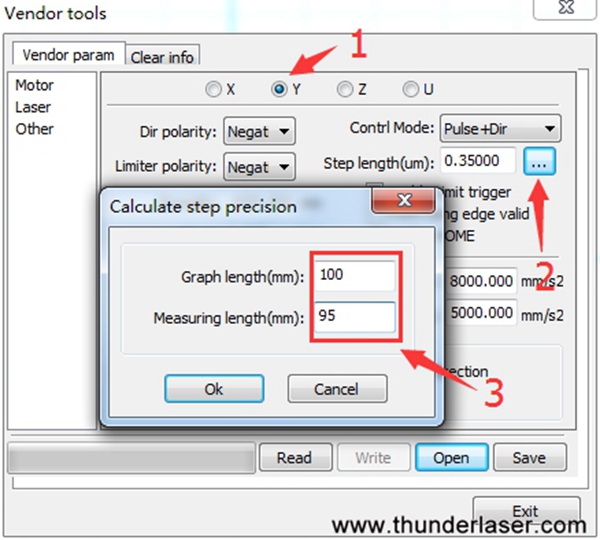
Now reset the laser cutter and draw a new 100x100mm square, if the size is correct, the problem is fixed.
If not, please repeat the step 1-3.
If you have any other questions, please contact with us directly by sending email to us tech @thunderlaser.com