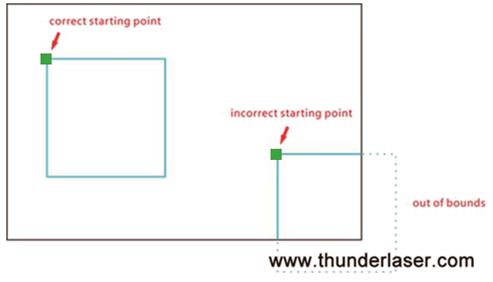Thunder Laser successfull…
Release Time:2018/11/11 laser cutter machine Browsing Times:1337
LCD panel shows the following information:

Here are the reasons:
● The size of the graphic is larger than the working area of the machine
If your laser cutter’s working area is 600×400mm, but you want to cut a graphic which larger than 600×400mm, this warn appears. Since the laser is not able to work beyond its working.
● Incorrect starting point
If you set an incorrect starting point, the graphic might be out of bounds. Please set a correct starting point to resolve this problem, like below.