
Thunder Laser successfull…
Release Time:2019/06/01 laser cutter software Browsing Times:1135
Here are the reasons:
● The starting point is set to absolute coordinate in software.
Locate on the bottom left corner, the option of “Position” please select to Current position.
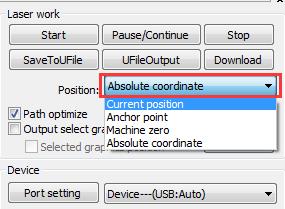
● Origin setting is not proper on LCD panel.
Open origin setting windows: Z/U button>>origin set+.
Make sure the “Multiple Origins Enable” is not selected, like below.
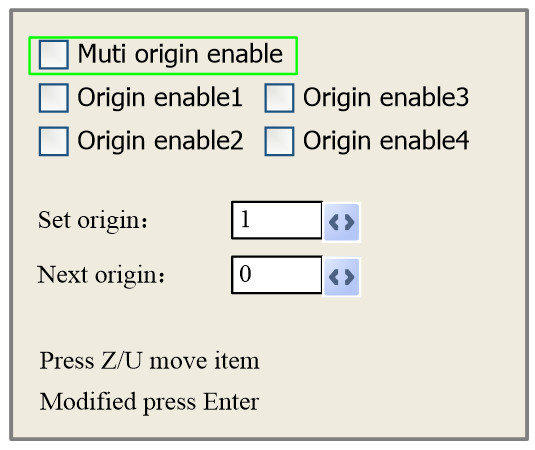
End.